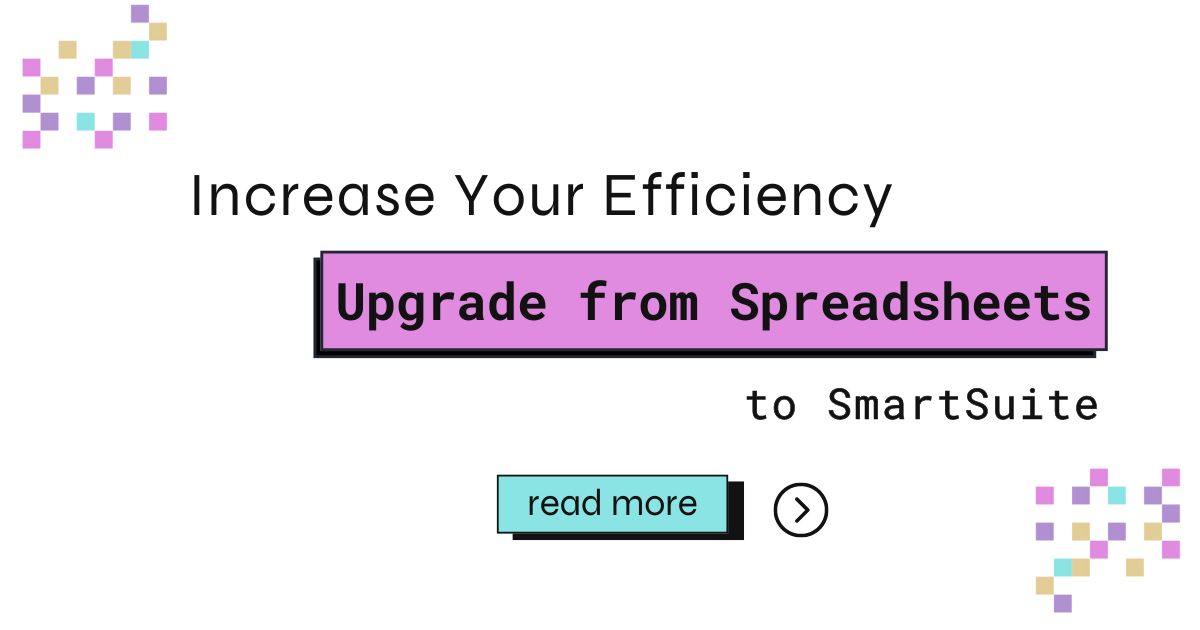In today’s fast-paced business world, efficiency is key. Yet, many organizations still rely on traditional spreadsheets to manage their data, projects, and workflows. While spreadsheets have their place, they often fall short when it comes to handling complex business processes and fostering collaboration. Enter SmartSuite – a powerful alternative that addresses the limitations of spreadsheets and offers a more robust solution for modern businesses. In this article, we’ll explore why upgrading from spreadsheets to SmartSuite can significantly enhance your efficiency and transform the way you work.
The Hidden Costs of Sticking with Spreadsheets
Before we dive into the benefits of SmartSuite, let’s take a moment to consider the hidden costs of relying solely on spreadsheets:
- Time Wasted on Manual Data Entry: Spreadsheets often require extensive manual data input, which is not only time-consuming but also prone to errors.
- Errors from Complex Formulas: As spreadsheets grow more complex, so do the formulas. One small mistake can lead to cascading errors throughout your data.
- Collaboration and Version Control Issues: Sharing spreadsheets among team members can lead to version control nightmares and collaboration bottlenecks.
- Limited Visibility into Business Operations: Spreadsheets typically offer a fragmented view of your business, making it challenging to see the big picture.

SmartSuite: The Game-Changing Alternative
SmartSuite is designed to address these pain points and more. Here’s an overview of its key features:
- Customizable Workflows: Unlike rigid spreadsheets, SmartSuite allows you to create workflows that match your unique business processes.
- Real-Time Collaboration: Team members can work simultaneously on the same project, eliminating version control issues.
- Powerful Automation: Reduce manual tasks with built-in automation features.
- Integrated Approach: SmartSuite brings together various aspects of your business in one platform, from project management to customer relationships.
Efficiency Boost: SmartSuite vs. Spreadsheets
Let’s compare SmartSuite to spreadsheets in key areas:
- Real-Time Collaboration Capabilities:
- Spreadsheets: Limited real-time collaboration, often leading to conflicts and version issues.
- SmartSuite: Seamless real-time collaboration with clear audit trails and user permissions.
- Customizable Workflows and Views:
- Spreadsheets: One-size-fits-all approach with limited customization options.
- SmartSuite: Highly customizable workflows and views to suit different team members and departments.
- Powerful Automation Features:
- Spreadsheets: Limited automation capabilities, often requiring complex macros.
- SmartSuite: Built-in automation tools for tasks like data entry, notifications, and approvals.
- Integration with Other Tools:
- Spreadsheets: Can be challenging to integrate with other business tools.
- SmartSuite: Offers a wide range of integrations with popular business applications.
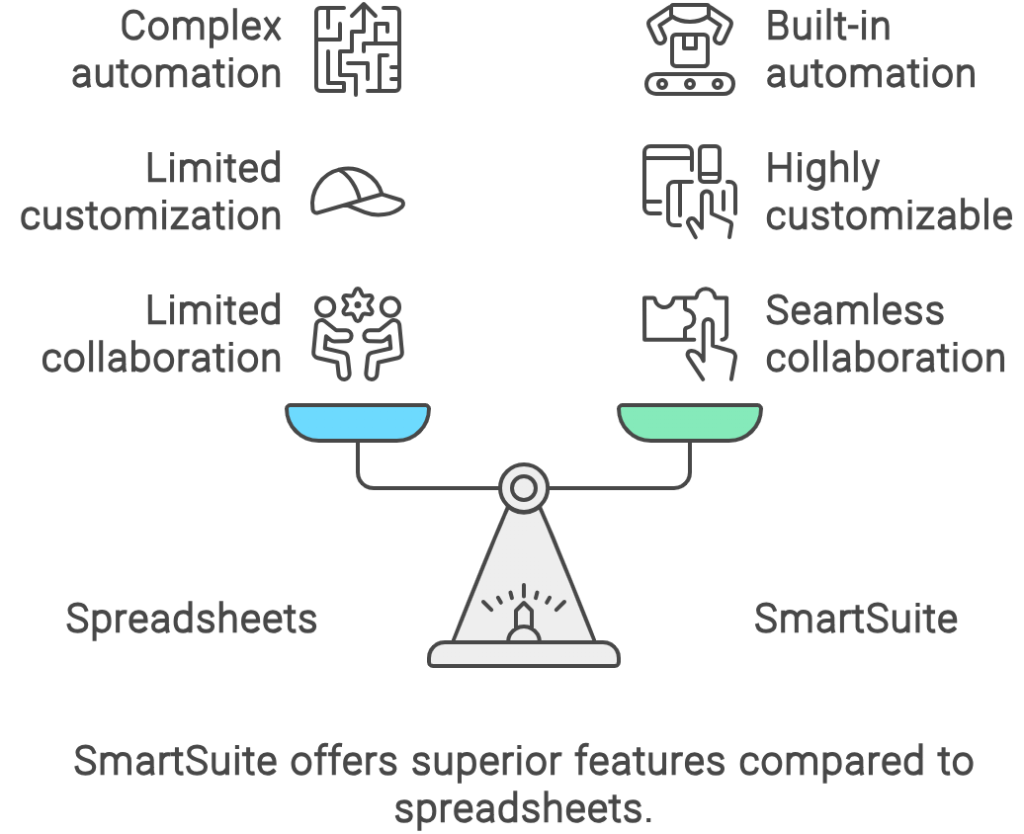
Beyond Features: The Real-World Impact
The benefits of upgrading to SmartSuite extend far beyond its feature set:
- Time Savings and Productivity Gains: Users report saving hours each week on tasks that were previously manual and time-consuming.
- Improved Data Accuracy and Decision-Making: With real-time data and reduced manual entry, businesses can make more informed decisions based on accurate information.
- Enhanced Team Collaboration and Communication: SmartSuite’s collaborative features foster better teamwork and clearer communication.
- Scalability for Growing Businesses: Unlike spreadsheets, SmartSuite can easily scale as your business grows, accommodating more data, users, and complex processes.
Real-World Success: A SmartSuite Case Study
To truly understand the transformative power of upgrading from spreadsheets to SmartSuite, let’s look at a real-world example from a non-profit organization:
Before SmartSuite: Spreadsheet Chaos
MYCC runs a busy day camp with 150 campers across three locations in two states, along with a team of 75 staff members, all using Google Sheets. The situation was far from ideal:

- 17 separate tabs in a messy spreadsheet
- Multiple sheets containing essentially the same information
- Inconsistent data across sheets
- Hours lost to double data entry
- A system that was unsustainable and frustrating
Despite recognizing the need for change, the camp director put off making the switch for three years due to the perceived complexity of transitioning.
After SmartSuite: Streamlined Efficiency

The transition to SmartSuite brought about significant improvements:
- Simplified Data Management:
- All information consolidated into one simple table
- Comprehensive staff directory in a single location
- Easy overview of camper information
- Enhanced Operational Efficiency:
- Quick and accurate ordering of 200 shirts in 5 colors and 20 sizes
- Easy tracking of staff attendance for volunteer hour certification
- Simplified process for creating camper groups using SmartSuite’s grouping, sorting, and filtering features
- Improved Oversight and Planning:
- Dashboards providing clear weekly overviews
- One-click monitoring of camper:CIT ratios and total camper count
- Easy sharing of information and dashboards with team members
- Time-Saving Automation:
- Ability to export data for bulk creation of certificates in Canva
The camp director summed up the transformation: “The real magic happens with the dashboards that provide a clear overview of each week, allowing me to monitor our camper:CIT ratio and total camper count in one click. AND I can easily share all of this – including the dashboards – with the other team members.”
This case study demonstrates how upgrading from spreadsheets to SmartSuite can dramatically improve efficiency, data accuracy, and team collaboration, even in complex, multi-location operations.
Making the Transition: Tips for Upgrading to SmartSuite
Ready to make the switch? Here are some tips to ensure a smooth transition:
- Assess Your Current Spreadsheet Usage: Identify which processes are currently managed in spreadsheets and prioritize which ones to migrate first.
- Plan Your SmartSuite Implementation: Create a roadmap for implementing SmartSuite, including timelines and responsible team members.
- Best Practices for Data Migration: Carefully plan how you’ll transfer your data from spreadsheets to SmartSuite, ensuring data integrity throughout the process.
- Train Your Team for Success: Invest time in training your team on SmartSuite’s features to maximize adoption and efficiency gains.

Conclusion
Upgrading from spreadsheets to SmartSuite is more than just adopting new software – it’s about transforming the way you work. By addressing the limitations of spreadsheets and offering powerful features like real-time collaboration, customizable workflows, and robust automation, SmartSuite empowers businesses to work more efficiently and effectively.
The result? Less time spent on manual tasks, improved accuracy, better collaboration, and the ability to make data-driven decisions with confidence. As businesses continue to evolve in the digital age, tools like SmartSuite are becoming not just beneficial, but essential for staying competitive.
Ready to experience the benefits of upgrading from spreadsheets? Take the first step towards enhanced efficiency by exploring what SmartSuite can do for your business by booking a free consultation with She Builds Solutions. Your future self (and your team) will thank you!