The Real Deal with AI in Business
Practical AI implementation isn’t about fancy chatbots or futuristic promises. It’s about using technology to make your business run smoother today. As someone running multiple businesses, including a homeschool co-op and non-profit day camp, I’ve discovered the practical gold mines where AI actually delivers results, not just promises.
Here’s what’s actually working right now with AI:
Creating Your Digital Business Twin
Beyond Basic Automation
Think of a digital twin as your AI-powered clone. Mine handles everything from LinkedIn content to client proposals. The secret sauce? Training it with your actual content – your voice, your expertise, your business DNA.
Here’s what makes it work:
- Basically anything you’ve created
- Real-time learning from business interactions
- Customized response patterns based on your style
- Content Collection Phase:
- Gathered all client emails from the past year
- Compiled blog posts and social media content
- Recorded video transcripts from client meetings
- Collected proposal templates and pricing structures
- Training Process:
- Created clear voice guidelines
- Developed response templates
- Set up approval workflows
- Established content boundaries
Real-World Example: Last week, a client reached out for a custom training program. Megbot analyzed their inquiry, pulled relevant case studies from our database, and drafted a proposal within 30 minutes. What used to take me 2-3 hours now requires just 15 minutes of review and personalization.
Pro Tip: Start with what you have. Even a handful of blog posts, reports from a few years ago, or client emails provides enough foundation to begin.
Smart Systems That Actually Work
Inbox Intelligence
Remember dreaming about a personal assistant? Here’s how AI business operations make it real:
- Automatic email categorization
- Smart reply generation
- Resource management
- Slack-integrated approval systems
AI automations can now categorize your emails for you, flagging what needs your review or sending important resources to your database. Better yet, you can now use AI to reply to emails – in your voice – and add in an element of human review to ensure the AI-drafted response meets your standards.
The result? Minutes in your inbox instead of hours.
Here’s my exact email management system using AI business operations:
Morning Routine:
- AI sorts overnight emails into priority categories
- AI drafts responses for common inquiries
- AI flags urgent items for immediate attention
- AI Files resources into designated folders
Afternoon Check:
- I review AI-generated responses
- I handle complex inquiries personally
- I update training data based on new scenarios
Pro Tip: Create email templates for your top 5 most common responses. Feed these to your AI system as primary examples of your communication style.
Easy Service Delivery
This is where AI for operations shines:
- Automated report generation from meeting transcripts
- Real-time process documentation
- Trend analysis and insights
- Custom business calculators
Example 1: Client Onboarding
- Before: 3 hours per client
- After: 45 minutes with AI assistance
- Process: AI generates customized welcome packets, training schedules, and resource lists
Example 2: Project Management
- AI analyzes meeting transcripts
- Creates action item lists
- Assigns tasks to team members
- Tracks completion rates
Implementation Strategy
Start Small, Think Big
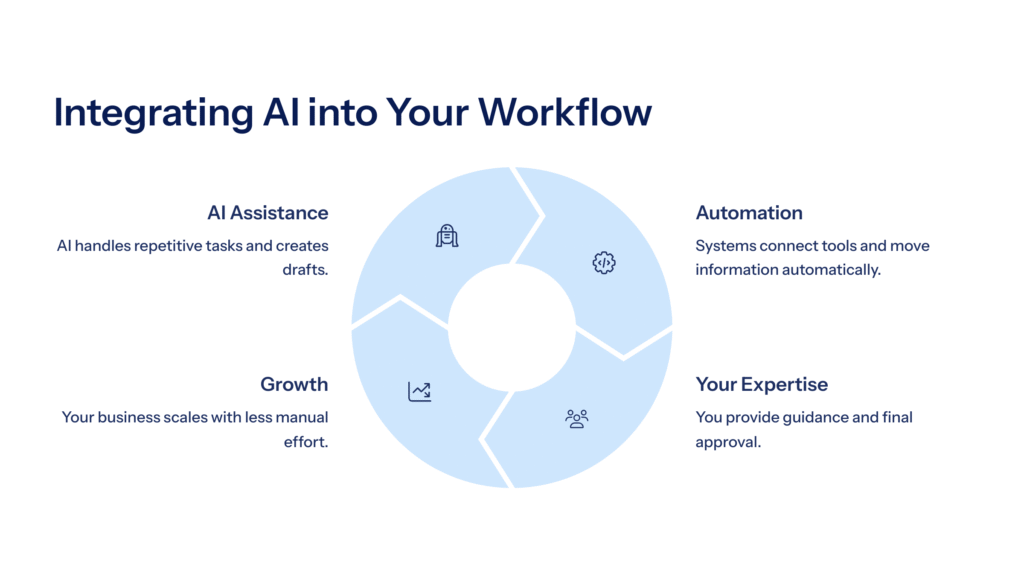
Here’s your practical roadmap:
- Choose your pain point
- Collect your knowledge base
- Set up AI guidelines
- Test and iterate
- Monitor and adjust
Action Steps:
- Identify one time-consuming task
- Gather relevant documentation
- Create clear AI instructions
- Implement approval checkpoints
- Track results
The Business Impact
Real Numbers, Real Results
Currently, only 30% of businesses are leveraging practical AI implementation. This creates a massive opportunity for:
- Time savings (15+ hours weekly)
- Quicker output
- Doing more faster than your competition
- Enhanced client relationships
- Focused strategic thinking
- Business growth acceleration
- Improved work-life balance
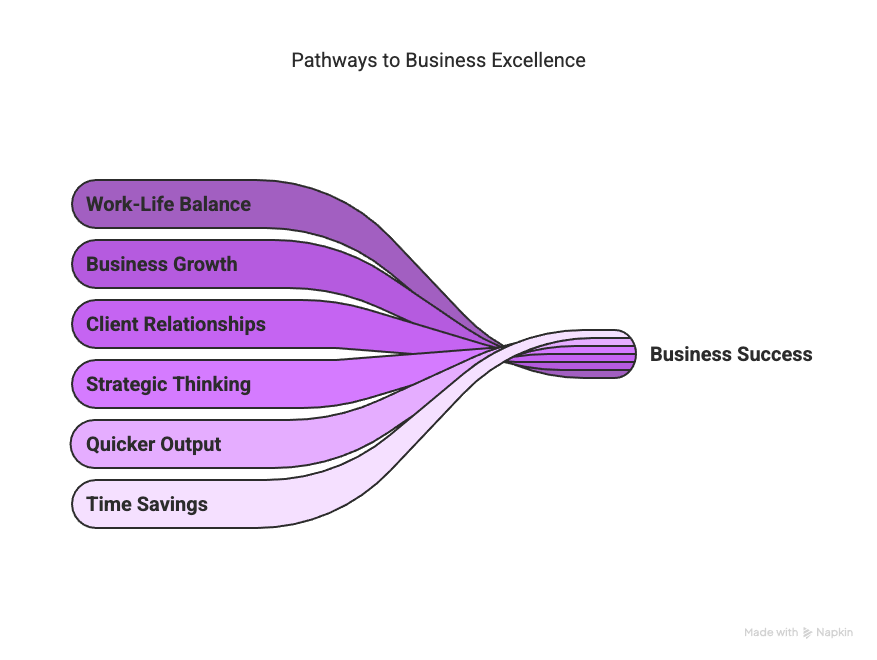
Measuring Success
Track these key metrics:
- Time Savings:
- Task completion time
- Response turnaround
- Team productivity
- Quality Metrics:
- Error rates
- Client satisfaction
- Team adoption rates
Making It Work
The Setup Phase
Let’s be real about what it takes:
- Initial time investment
- Clear system guidelines
- Regular monitoring
- Continuous refinement
Pro Tip: Document everything during setup – it becomes your AI training manual.
Action Steps for Getting Started
- Phase 1
- List your top 3 time-consuming activities
- Document your current process for each
- Identify automation opportunities
- Phase 2
- Choose one task to automate
- Gather relevant materials
- Set up basic workflows
- Phase 3
- Test your new system
- Make necessary adjustments
- Plan next day’s implementation
Beyond the Basics
Advanced Applications
Once you’ve mastered the basics, explore:
- Client interaction analysis
- Automated trend reporting
- Custom tool development
- Process optimization
Strategic Integration
Maintaining the Human Touch
Remember:
- AI handles routine tasks
- You focus on relationships
- Blend automation with personality
- Keep decision-making strategic
Future-Proofing Your Implementation
Scaling Your AI Systems
As your business grows:
- Regular system updates
- Expanded capabilities
- Team training
- Performance monitoring
Conclusion
Practical AI implementation isn’t about replacing humans – it’s about enhancing our capabilities. Start with one area, perfect it, then expand. The businesses that thrive tomorrow will be the ones that intelligently implement AI today.
Action Steps:
- Choose your first automation project
- Set up your knowledge base
- Implement and test
- Monitor and adjust
- Scale what works
Are you a woman in operations looking to bring AI implementation to your company? Contact us today for a free roadmap on getting started.






